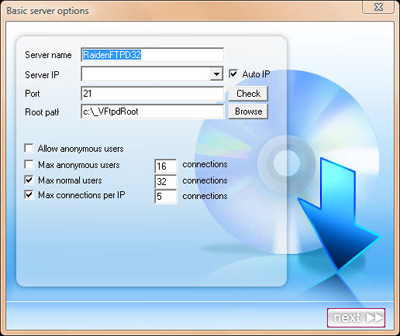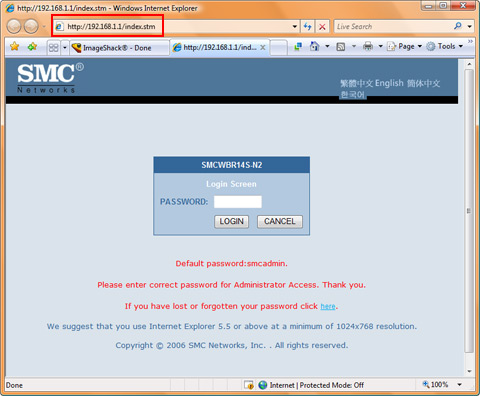The first step to Internet Marketing – Knowing SEO
SEO is “Search Engine Optimization”. A website, after SEO manipulation, is spontaneously pushed closer toward the top of a particular search result. Consequently, the percentage that your website being clicked or viewed is more probable than as if you got your website being placed at the bottom or the end of a search result. As the number of visitors to your website increases, so is your sales growth.
When you are trying to find something on the Internet, your instinct tells you to dig up something from Yahoo or Google search engine no matter what. Once your hit the enter button, what you will see is the ten best search result along with some other banner advertisements on the side.
Almost all the web hosting sales will ask you if you would like to subscribe the Yahoo’s Publisher Network or Google’s Adsense service. They will somehow persuade you that the Publisher Network or Adsense service is the best route for your merchandise to reach your potential Internet customers. However, while they push you into such services, they never mention about “SEO”. Why?
The main reason is: Once you succeed SEO implementation and end up of being number one in search engine placement, you will NEVER pay THEM a penny for the Internet advertising fee and at the same time you are ready to start harvesting the benefits that come along.
Just within the last decade or so, doing business over the Internet is getting more popular. Perhaps you consider putting your business on the net as well. However, when you consult a web designing company, the sales representatives will try to talk you into the advertising service they offer and the its cost is surprisingly expensive. Through hours of sales talk, all they will tell you is that such ads placement is a very good business strategy but they won’t tell you the insight story of it. Why?
The main reason is: They fully understand that SEO is a secret that shall never be told for it is a lethal weapon to the success in doing business on the Internet. Once you manage to master SEO for your business advertising, money is all yours to take.
The most profound and secretive place about SEO is that everyone has his or her own version of perception or explanation addressing how SEO works but no one can ever prove his or her own theory is correct. Why? The reason is that you are not Google’s or Yahoo’s search engine software engineer who can utilize all the resources for such experiment on your theory. Since it seemingly comes to a dead end, is it worth our time to continue this discussion?
The answer is: Yes! After today’s discussion, you will fully understand how SEO works and become a SEO Master. And yet, the web designing sales representatives shall no longer play any mysterious tricks, dazzle your eyes with all the benefits from ads service and finally squeeze money off your pocket.
SEO – Starting from ZERO! Now, imagine you are a Google engineer!
The Origin of SEO – The better you know your enemy and yourself, the better you stand the chance to win the battle
Here is a question: Where would you go when you would like to make a search query? Yahoo or Google? Ask yourself again: How do Yahoo and Google place the order of the search results? You may say: How would I know since I don’t work there?! Good answer! Ok, let’s assume that you really work at Google! Then, you might know the answer? You may say: There should be all sorts of factors and how would I know all of them?
Regardless to the above Q&A, all of you should probably know the answer that we have actually been talking about along the way. Let me hold on to the answer first and elaborate our discussion a little bit more. Let’s make an analogy here. The websites are like pageants competing in the Miss Universe beauty contest and the search engine schemes are the judges. The judges weigh all the required elements these pageants possess such as beauty, knowledge, and witness with respective percentages. Toward the end of the competition, every pageant has a total score derived from performance of all the elements. As a result, all the pageants are placed in the order according to their final scores. Now, what if we replace the scenario of the pageant contest with our website ranking? Exactly! The websites and their contents are what the searching engine is judging upon. What SEO does is nothing but fully optimizing all the essential elements of websites that the searching engine is weighing upon along the order placement process. As long as we hold on to all the major factors and optimize them, it no long makes difference how each search engine varies its weighing scheme. Our website still hangs around the top of the first page no matter what!
List all your website’s variables and optimize each of them to achieve SEO.
Before listing all the necessary variables, we ought to input a piece of mind:
Optimization on those selected variables initiated by search engine (gugo) is a harsh spy game. There are a few rules as the following:
- The more common-sense variable, the less-weighing factor it turns out to be; the more-weighing factor goes the other way around.
- User-dependent variables weigh high scores while website-dependent variables weigh low scores.
The above two simple rules explain why SEO is not that mysterious and scarce. However, it is your call whether or not implementing SEO on your website. Since it is easy to understand the logic behind the scene, lots of so-claimed SEO Masters don’t ever want to share a word on these two basic rules for they are too simple and intuitive. Only the ones who really spend time on aggressive and thorough brainstorming deserve the final harvest.
SEO – All variable discussion-in-depth
Unveil SEO’s mask – Every variable under microscope
Starting this chapter, we start to penetrate into SEO’s core. First, we list all the SEO variables required. Up to this point, we do not classify any priority between these variables. Why?
Since all variables are essential to SEO, there is no need to stand out any particular variable is more important than the rest. There is only one sure thing; that is, optimizing all the elements will definitely and dramatically lift up the place of your website on the search engine page focusing on certain keywords.
SEO Variable 1/13 – Keywords shown on your web content
Description: This variable is the most obvious variable popping out of our common-sense. It is SEO 101 that certain keywords must exist in your web content for the search engine to pin your page out and place it on the search result page. Why keywords must be included on your webpage? Well, if Yahoo and Google return results that don’t contain keywords from users input upon search query, then they don’t even deserve to be the Yahoo and Google. And yet, search engine and all its advertising sub-business will then be worthless, right?

The above picture shows one of the search engine results for “FTP SERVER”. Do you see it? The keyword of “FTP SERVER” does exist on the resulted webpage.
Upon optimization execution, we need to be aware of that the number of appearances of certain keyword DOES affect the search engine listing priority. Apparently and evidently, the webpages with certain more frequently-appearing keyword has a higher ranking over the ones with the same certain less frequently-appearing keyword. However, there is one reminder that keywords WOULD BETTER BE shown as it normally and grammatically would. Unnaturally over-populating keywords may be caught by the search engine and may be considered cheating.
Difficulty: Extremely Low / Perceivable Level: Extremely High
SEO Variable 2/13 – Keyword appearance on webpage’s header
Description: As webpage tools such as DreamWeaver or FrontPage become more and more popular, it is getting easier than ever for people like you and me to design our own webpage. Although webpage creation is only a breeze away, a lot of people may still don’t know what and where a HEADER, which is simply the first section within the source code of a webpage. Within this section, there are several parts which we can place the keywords we wish the search engine to pin out. Here are a few lines of example which can be your first instant tool for your SEO strategy:
<html>
<head>
<title>SEO – Search Engine Optimization Ranking: Secrets That Can’s Be Told</title>
<meta name=”description” content=”SEO“>
<meta name=”keywords” content=”SEO“>
Explanation: The <title> tag is the title of the webpage and keywords must be shown here. The <meta name=”description” .. is the depiction of the webpage and keywords must be shown here. The <meta name=”keywords”.. is the keyword declaration for the webpage and keywords must be shown here (Use “,” as separator for multiple keywords).
Here, we provide a secret tip for the above 3 keyword placement lines. It is highly relative and referable in search engine’s searching process; therefore, we place our keywords that are being optimized at the front of the <title> tag to smooth out search engine’s “string comparison” process.
Example:
Good: SEO – Search Engine Optimization Ranking: Secrets That Can’s Be Told
Bad: Search Engine Optimization Ranking: Secrets That Can’s Be Told – SEO
One reminder: A lot of us often ignore the essence of comparison result between 100% match and partial match. For example: What difference does it make for a user’s search request of “SEO” if we were to put “SEO” or “SEO Optimization” after the “description” content= ? The answer is simple that “SEO” gives 100% match while “SEO Optimization” gives only 30% match. Which comparison result do you think would be placed ahead? The priority obviously goes to “SEO”.
Another reminder: During search engine’s searching process, the description metadata of your webpage with proper length of character string may be recruited by Yahoo or Google as the searching string for the website search result. Therefore, you ought to decorate this string with MEANINGFUL phrases that are attractive enough for users to click in your webpage. On the other hand, if you merely use a few words for the description, then it will normally be ruled out by Yahoo’s or Google’s searching engine scheme. Instead, they will quote the web content to generate their own version of description, which may turn out to be meaningless or less attractive. As a result, users may be unlikely to click in your website. So, you need be aware of this!
Difficulty: Extremely Low / Perceivable Level: Medium
SEO Variable 3/13 – Internet Marketing: Content Language Declaration
Description: Every website has its own targeted marketing geological region. Each region has its own local language, for example: China-Simplified Chinese, Taiwan-Traditional Chinese, the United States-English, Japan-Japanese, and etc. To ensure your website is speaking the same language as your potential customers, we need to confirm that we place the right website in the right language at the right place. Right here, we are the key factors. Why? Since the search engine’s Spider (Auto Web Content Finder) is a piece of written program which is not smart enough to recognize the language your website uses, we need to provide the right website and its content for Spider to retrieve. If we provide wrong language declaration, then the search engine scheme will lower our website’s ranking due to language incompatibility even our website offers the best content match against user’s search request. Thus, we ought not neglect this basic matter. For the best result of SEO, we SHOULD NOT let search engine GUESS our webpage’s language identity; instead, we MUST specifically initiate a statement informing which language is being used. This piece of html codes below declares language being used and you can copy and paste for your own use if you want to:
<html>
<head>
<meta http-equiv=”Content-Type” content=”text/html; charset=big5”>
</head>
The red-colored “big5” declares the website’s language as Tradition Chinese. Other commonly used declaration codes are gb2312 for Simplified Chinese and utf8 for Unicode. Here comes an important point that some people regard “big5” as an inappropriate code so that they prefer using “utf8” for web designing. This assumption results actually goes against SEO. Why? For example, if your website is targeting at Traditional Chinese market and your website’s language is “utf8”, then the search engine is not able to recognize your targeted region and will not expose your website to search requests from people within Traditional Chinese region.
Difficulty: Extremely Low / Perceivable Level: Low
SEO Variable 4/13 – HTML’s Tags Within Website’s Source Code: Inseparable Relationship With SEO
Description: Question – Is anyone still learning website designing by writing source code line by line within notepad? I really doubt it! I suppose that everyone nowadays is using DreamWeaver or some other more convenient tools. However, HTML source code still has hidden some of SEO’s secrets. What are they? HTML codes have countless tags. Here, we cut off those irrelevant ones and pin out the related ones and analyze them.
As those of you who have seen HTML codes all know, HTML codes contain nothing but strings of characters whether they mean something or not. Only a part of codes are really shown on your website. Here comes a good point: For search engine’s spider is a piece of human-written program, how would it know all these strings of characters are meant for something or not?
The following tags are related to SEO:
- HEADINGS: It is as what it really means and acts as the headline on newspaper. Putting keywords here definitely enhance your keyword association rate that your website can be referred to. The logic here is that people often use topics of the written paragraphs as the headline; therefore, words within paragraphs spontaneously correspond to their headlines.
Example:
<h1>SEO</h1>
<h2>SEO</h2>
- PARAGRAPH: As what it is intended for, we put paragraphs within it. However, we don’t want to abuse its usage on where meaningless wordings take place. Why? Sometimes, your HTML source codes contain hundreds and thousands of characters and only a few of them are meaningful for SEO. And yet, search engine robot recognizes meaningful paragraphs when it sees character strings quoted by <p> and </p>; therefore, we leave “<p>” and “</p> for these meaningful paragraphs.
Example:
<p>SEO is good</p>
- Make your keywords bold or italic type can enhance the keyword association a little bit but “JUST A LITTLE BIT”.
Difficulty: Extremely Low / Perceivable Level: Low
SEO Variable 5/13 – Domain Name: A Shortcut to SEO
Description: Domain name possess a great advantage over the search result ranking upon keyword search for the domain name essentially reflects its website content. For example, www.ibm.com simply represents IBM’s official website. And yet, domain name gives a uniqueness that once you register the domain name, no one can take it away. Thus, almost all the commercial companies or enterprises have already preoccupied almost all the domain names related to their respective company trademarks. It is a trend and it is natural. As a result, if you directly search for certain a trademark such as “IBM”, you will most likely obtain correct result of website list. And, it is also why both Google and Yahoo can tune up the hit rate percentage upon the relative keyword comparison against any related domain names.
Nevertheless, what if the keyword being searched is not a trademark? What if it is a type or category of product? Then, whoever that owns the domain name with such keyword would have the absolute advantage over SEO ranking? For example, whoever owns “books.com.tw” shall reign over the keyword of “book” upon keyword search. The whole situation seemingly is getting worse because all the top-ranking domain names have already been long gone and there leaves nothing for both you and me.

Situate
If you think this way, then you are WRONG! Even “books.com.tw” is already registered, there are still “books.net.tw”, “books.tw”, “books.idv.tw”, “books.tv”, “books.ws”, and so on. There are countless possible alternatives to choose from. As long as your website’s domain name includes the destined keyword, it WILL work for SEO regardless to what Top-Level Domain (TLD) your website belongs to. However, there is no proof or certainty on which TLD works the best for SEO. Theoretically, those “.gov” or “.com” ones work better since it’s hard to obtain such domain name because there are more restrictions to such.
Here comes a reminder! If keyword for your website to be found is an English word, then I strongly suggest you a shortcut to SEO that you should register a domain name with your chosen keyword! Even if you cannot find an appropriate one, take out your keyword and add one letter to it and make the combination as the domain name for your website. For example: ibooks.com.tw. But, such domain name would not yield a 100% match to user’s keyword search.
And yet, there is another variable that comes along with the domain name; even though it has not been proven of any important relationship to SEO. Just for your reference, the “whois” property of a domain name gives you an idea of where the website is located. This piece of information may help search engines to determine where a particular website is geologically located. There are instances that some website is physically located in Taiwan but registers its “whois” as the United States. Maybe this property of domain name will be included as a variable in search engine’s evaluation scheme and will somehow be affecting website’s ranking position over its designated geological zone.
Please refer to “whois” website at: http://www.register.com/whois.rcmx
Difficulty: High / Perceivable Level: Low
SEO Variable 6/13 – Folder Name And File Name for Web pages
Description: Are you serious?! Even folder names and file names for web pages are accountable for SEO?! Exactly! They count! Base on user’s instinct, files and folders are sorted accordingly to their respective purposes and classifications. To some certain extent, even files are directly named after what is included inside.
If your keyword is “SEO”, then it will be fairly easy for SEO. We just simply name the URL of the webpage file after it:
http://www.seo.com/seo/seo.html
So far, both Google and Yahoo only recognize English keywords. If you want a string of meaningful Chinese characters to be your keyword, then you may have to wait till the future possibility.

A search result for “IBM” from Google, see it? The path of “IBM” is in bold face which manes that this “IBM” webpage file name is recognized as one of the search result.
Difficulty: Low / Perceivable Level: Low
SEO Variable 7/13 – Web Server’s Geological Location: One Important SEO Factor That Has Nothing To Do With Your Webpage Content
Description: If you take a closer look, you will find out that content of www.google.com and www.google.com.tw are different. The first one is a global site with its content majorly focusing on the US while the later one pays more attention on users in Taiwan region. This slight change then gives a totally different search result when you look for the same keyword here and there.
Basically, the search result from Google’s global search engine in the US has the following characteristics:
- English web pages have higher priority over non-English web pages to be placed on search result pages.
- Web pages on those websites being hosted by the virtual web servers within the US have even higher priority of being displayed on search result pages.
On the other hand, the search result from Taiwan Google has the following characteristics:
- Traditional Chinese web pages have the priority of being shown.
- Websites being hosted by the web servers with IP address that come from Taiwan have the priority of being shown.
- The above feature is enabled when you click on the radial of “Taiwan web pages”.

Here is a basic rule to follow: If you would like to locally run a business in Taiwan, then do not bargain for cheaper web server hosting overseas such as GoDaddy in the US. If you would like to run an export business abroad to Germany, then please locally rent a virtual web server over there. Nevertheless, the best solution to this issue is to run your own web server! Running your own server ensures your website run LOCALLY! Why? There are instances that some of the local virtual hosting companies actually host your web server remotely elsewhere on the earth. If so, it shall turn out to be worthless for your web pages hardly be viewed by the local Internet users. For your reference, we highly recommend Raiden HTTPD Web Server to host your own web server!
All of what we just discussed previously is for general situation and there is of course some exception. Why? Everything here has to do with the countries and regions where languages being used and spoken. If only one language is being used and spoken in one country, then Google need not provide the “regional web page” selection radial upon search engine on that country’s local Google website. For example, all Japan Google has for search engine option is “All web pages” and “Japanese web pages”. And there is no such selection as “Japan web pages”.

However, if we search in Chinese or Spanish version of Google search engine, we will have the regional selection. In addition, if we would like to run a business in Japan, there is no need to rent a virtual web server locally in Japan. Instead, all we need to do is to declare our web pages as Japanese and it is a MUST!
Now, some people may wonder: How would Google know what region does your IP address belong to? In fact, it is fairly easy to accomplish for Google has already had such database through which Google knows where you are exactly from. In case you are curious about it, you can dig in the following website and find out about it:
MaxMind: http://www.maxmind.com/app/locate_ip
Difficulty: High / Perceivable Level: Low
SEO Variable 8/13 – Age Of Web pages – Younger? Older?
Description: Human beings differ in ages and sex, so are web pages. For web pages, is it newer the better or older the better? In fact, it is hard to make a judgment on this unless you really dig in the web pages and find out. However, from an informational point of view, newer content is usually better than older content within a web page. Whenever you try to look for some information about a keyword, you of course anticipate that there comes the newest information rather than information that is eight-years-old.
The important point here is that the LAST MODIFIED DATE of your web page may turn out to be one of the key factors for search engine ranking. For all you webmasters, be sure to remember updating your web pages. Even if there is nothing to be updated, you at least have to refresh the file date or add a few words. Thus, a few changes at your fingertips rewards you in a way that search engine will think your web pages have been newly updated.
One question: How would search engine know the date of your web page? The answer is simple! Search engine reads the HTTP Header including the last modified date from your web server upon accessing the requrested html file.

The last modified Date is indicated within the HTTP Header such as the above diagram
As we know, wine gets mellow as it ages. Woman goes the other way around that they are prettier while they are young. Let’s apply the analogies in term of domain name and web pages of a website. A long-lasting and well-kept domain name on the cyberspace reflects its importance to SEO. If a website does not run well, I suppose its owner wouldn’t pay for its annual fees for it to live on year after year. Also, the longer time a domain name lives the better creditability it has. Why? Let’s assume a web server with a good domain name is running on something illegal. It will perhaps be caught and shut down shortly. Once the registration bill for the following year arrives, no one is going to pay for it. Eventually, this domain name will no longer exist. Therefore, we come to a point that a long-lasting running website with a well-known domain name is strongly and positively suggested.
One question: How would Yahoo’s search engine obtain the information of registration date for the domain name of a particular website? The answer is simple! The search engine queries from a global database of “whois”.

Registration date for a website is shown on “created on” field within the “whois” database.
Difficulty: High / Perceivable Level: Low
SEO Variable 9/13 –Website’s PageRank (For Google only)
Description: When it comes to website rating, we often refer to PR value by Google. Higher the PR value is, the easier it is to be placed on the top of a search result. How do we find out about the PR value for each website that we visit? All we need to do is installing the “Google Toolbar” software and enable its PR function. Every single website has a distinct PR value from others even that two different websites have exactly the same content. When user is about to search for information, websites with high PR value has a higher priority over the lower ones to be placed ahead in the search result.
The PR value is rating from 0 to 10. This value does influences search engine ranking upon search result. There are ways to enhance this PR value. However, there are two basic principles to follow. The first one is that older sites generally have higher PR value and the second one is that popular sites with more visitors also have higher PR value. Now, we can conclude that the sole purpose of the PR value is to differentiate those so-called good sites and significant sites from the rest, right? Therefore, not only maintaining but also improving our websites is our primary job so that our PR values will spontaneously raise as time progresses.
As we can see here, sites with high PR values do have the advantage in the search engine process. On the other hand, what about the rest of us who just barely get started with low PR value? Don’t you worry about it! This is exactly where the SEO comes in and shows its beauty! SEO ensures our low-PR-valued websites to be as competitive as the higher ones. How? The logic behind SEO lists all the possible variables and teaches us how to optimize these factors toward perfection. Finally, we shall succeed!
Yahoo has no such tool as Google’s PR utility for website rating assessment.
Difficulty: High / Perceivable Level: Low
SEO Variable 10/13 – Linking IN
Description: In this massive and fast-rolling Internet community, who do you think you are known as? In your own eyes? By Internet users’ accreditations? Finally and the most importantly, what about Google and Yahoo? These search engines will most likely take other people’s criticisms into account rather than the story from your side. It is important to check what other people say about your website. To find out about this, we can check the LINKING IN parameter from other websites.
LINKING IN is the pop-up text when you place mouse icon on the hyperlink to your website in other websites. The following is an example about what other websites address yours:
<a href=http://www.xxx.com title=”Bad Website”>There is a Bad Website</a>

Place mouse pointer to one the HYPERLINK and the pop-up text is the link’s title tag.
Within this hyperlink, both link itself and the title tag appear to be showing the keyword of “Bad Website”. Since your website has already been associated with “Bad Website”, you can do nothing to change this association to other keywords such as “Good Website” even by keeping on emphasizing “Good Website” on your website!
Therefore, the correct and good way for how they code the link is:
<a href=http://www.xxx.com title=”Good Website”>There is a Good Website</a>
Besides, we see webmasters asking other websites to address the link to their websites as “Click Me”. This is totally meaningless and it is irrelevant to your product that you are selling. Thus, if our websites ever have a chance to be posted on other people’s websites, we ought to ask other websites’ webmasters to create a meaningful links which shall contain keywords about your products! For example, if your company is selling microwave oven, you shall ask the webmasters to write “microwave oven” in the link in order to achieve the best SEO effectiveness.
Difficulty: High / Perceivable Level: Low
SEO Variable 11/13 – Linking OUT
Description: What is a “Linking Out”? It is a hyperlink you create on your website and it goes to other websites. You must wonder why Linking Out can also enhance your website’s SEO along with the association with your keywords as well as lifting up your ranking on search engines? Let’s get this assumption straight. There are all sorts of consumer’s-guide-type of websites, such as Tom’s Hardware. While the website is making comparisons among different brands of monitors, it somehow needs to make several linking outs for users’ reference. If your product is among the product list and this website is willing to make a linking out to your website along the keyword, then your website and your product will have a considerably huge amount of exposure to the customers on the Internet!
You then may think: It is easy to cheat if you do have a good connection with Tom’s Hardware, isn’t it? Don’t you worry about this! These search engines have their own logic on judging whether this particular consumer’s-guide type of website is really just making a comparison among all sorts of products or not. For example, based on common sense, if such website is doing business for its own good, how would it make any linking outs to its competitors’ websites? Therefore, under search engine’s logical control, we
SEO Variable 12/13 – Shorthand for Keywords
Description: Shorthand usually occurs when it comes to certain terminologies. For example, when you look up for “SEO” on Google, you will find out it stands for “Search Engine Optimization”. The key point is that Google also remarks the whole string of “Search Engine Optimization” with red color as the keyword we were looking for.
Do you see the importance behind the scene? Google’s built-in dictionary reminds us to not only solely emphasize on the keyword but also the extracted version of the keyword if the keyword has been abbreviated.

When you type in “SEO”, both “SEO” and “Search Engine Optimization” are been marked with red color. By the way, the article you are reading from our website has been placed at third place on searching for “SEO”. From an educational point of view for learning SEO, isn’t this article wonderful?
Difficulty: Low / Perceivable Level: Low
SEO Variable 13/13 – Secrets Behind Media Files
Description: What influence does media file such as “.jpg” file have on SEO? Let us assume one of our web pages contain a media file named after our selected keyword for SEO and this media file does enhance the association between this particular page and our keyword. How do we acquaint Google that this media file is related to the keyword? There are a few ways to fulfill this assumption. Even though we don’t know which way actually works, it is wise to include them all for the best SEO.
Method 1:
Media file naming: The easiest way is to name the media file just as “seo.jpg”. Put it on your web page, simple and straight!
Method 2:
ALT property within HTML tag: The ALT means alternative wording. The original purpose for ALT is to display an alternative text for some media file when users’ computers are not able to show this media file. The ALT property then has gradually been used for media file’s caption.
Example: <IMG SRC=”seo.jpg” ALT=”SEO”
Difficulty: Low / Perceivable Level: Low
SEO Analysis: Has your website been SEO’ed yet?
SEO keyword marketing evaluation standard – SEO Analysis
Can we evaluate if SEO really make any sales difference based on any standard? The answer is “Yes”! We can literally make an assessment if a website has been efficiently SEO’ed. How? All we need to do is making comparison on our own website’s statuses between yesterday and today or between today and tomorrow.
You then may ask: What numbers do we use for making comparison? Ok, here is the tip. Our website’s visitors can be classified into three categories:
- Direct visit: Users directly key in your URL and walk in. If the number and ratio of this type of customers go higher, then it means that your website is quite well-known.
- Referral visit: Users were brought to your website via other webs’ Linking Outs. If the number and ratio of this type of customers go higher, then it means that your website has some sort of significance to the Internet public.
- SEO visit: Users were brought to your website via search engine. If the number and ratio of this type of customers go higher, then it means that your website has been highly SEO’ed.
A well-developed website is surely well-known, significant and SEO’ed. You may use a variety of website status logging software to calculate the percentages and ratios of different kinds of visitors. The following diagram is a current visitor source pie chart of a website under our webmaster management. (Evaluated by Google Analytics)

From the above chart, we can tell that this website is well-known, significant and most importantly highly SEO’ed.

From the chart above, it is clear that this website is not quite known and not significant, but it is relatively well-SEO’ed.
So far, I believe you have learned how to analyze and determine whether your website has been SEO’ed.
SEO – Search Engine Optimization – A sure ride to success!
SEO Marketing Strategy Experience Sharing – Take it easy!
There is no sure thing for SEO. Even you make it to the top one on search result today; you still may be knocked down by others tomorrow. Just relax and take it easy! Don’t you be possessed by SEO. As long as you check every little step mentioned through this article and make any possible little change, it will help your webpage to climb higher in search result. Believe in us! Why? We’ve already taken down many number ones on search engine for targeted keywords abiding to all the rules we’ve mentioned in this article!
Since you have read so far down here, we believe that you are one of the website type of persons who manage to run sites or servers of any sort. If you have been running into all sorts of problems while setting your servers and still can’t get everything smooth, you may want to try our complete product lines for server software. We believe that our server products will surely offer you a nice, easy and cost-effective experience of server installation and management as you never have before!
WEBサーバ
FTP server einrichten
ストリーミングサーバー
FTPサーバー
Finally, one last secret to share with readers who really crawl down here! From time to time, users always told me that their new companies have been ranked number one on search result while keying in their own companies’ names. After I heard this, I felt it was very funny and stupid! Why? No typical and non-related Internet users would actually know the new companies’ name of theirs and no one would ever type in an “unknown company name” for searching an anticipated product. If they tell me their websites reach the top ranking when type in the name of product they are selling, then I will congratulate for them because they made it! Ok, let’s turn to the key point here! Which word is the popular one that users would enter in search engine when they are trying to look for the product of your specialty? This is a very serious matter that turns you into a hero or into a loser! If you use the wrong keyword, all the effort that you put into for SEO would turn out pointless! If you chose the right one, then you may receive countless on-line orderings when you wake up next morning! Let me introduce you the “keyword selector tool”! Through this tool, you can find your ultimate keyword that you really want for optimization.
Google keyword selector tool: https://adwords.google.com/select/KeywordToolExternal
Google’s Adwords Selector Tools is not able to give you the search volume in precise numbers and figures; thus, you won’t be able to evaluate the potential market size.
Do you have any questions? Any comments from your SEO experience are also welcome!
Other SEO relared resources:
FTP server